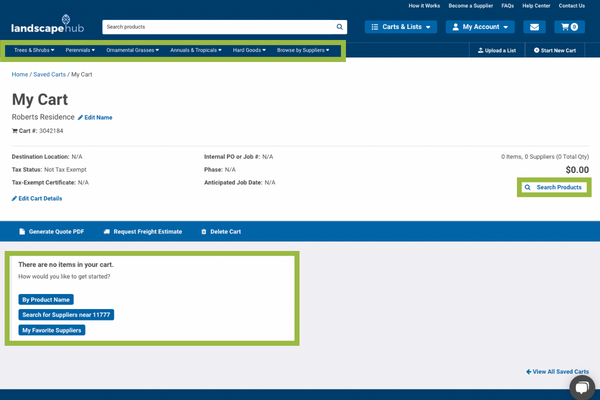- Help Center
- Buying on LandscapeHub
- Building Orders
Building a Cart
Follow the below steps to create a cart on LandscapeHub:
1. Select "Start New Cart" from the "Carts & Lists" menu.
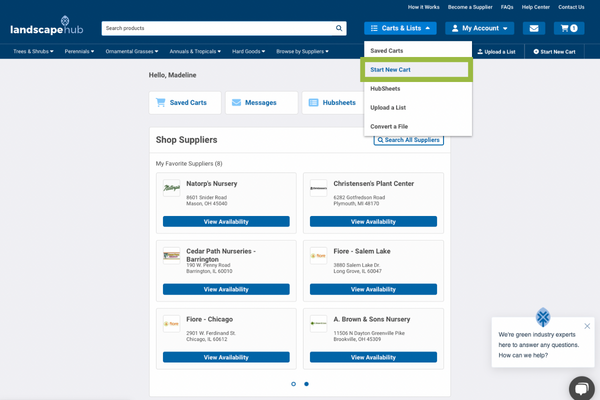
2. Give your cart/job a name. You have the option to add additional project information at this step. If you do not have that information or do not want to add anything else you can select "Create Cart" to get started building your order.
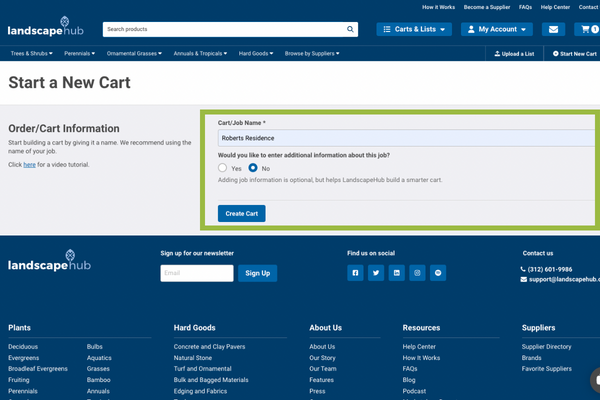
3. Add products to your cart by using the navigation bar to search by plant categories or by suppliers from the "Browse by Supplier" menu.