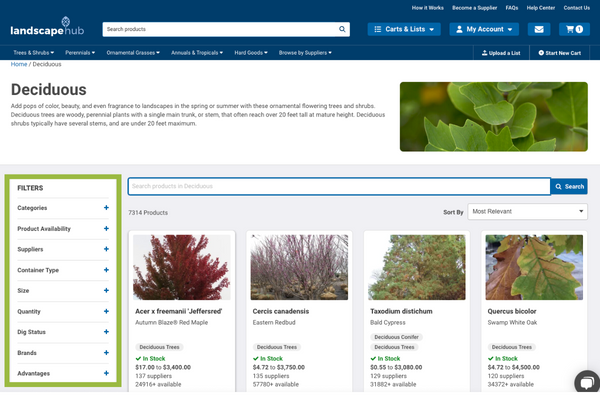To search for material on LandscapeHub, you can search by plant type or supplier. Find what you need quickly by applying filters to your search.
Search by Product
Search for plant material by typing in common or scientific plant names in the search bar or selecting browse from the various plant category menus across the navigation bar.
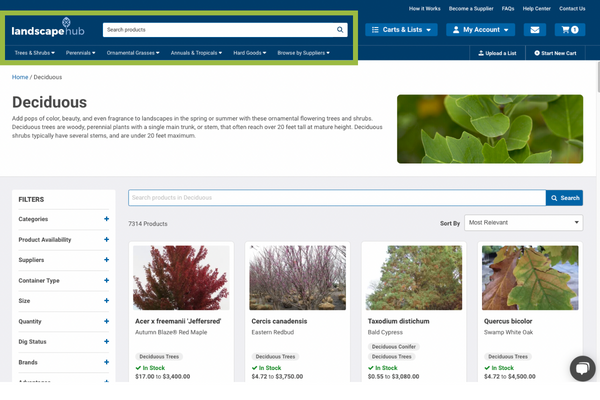
Search by Supplier
To search by supplier, select “Search All Suppliers” from your homepage dashboard or select “Suppliers” from the top navigation bar. The Supplier Directory allows you to search for a specific supplier or browse the directory. Enter your zip code and a mile radius to help narrow down suppliers in your area.
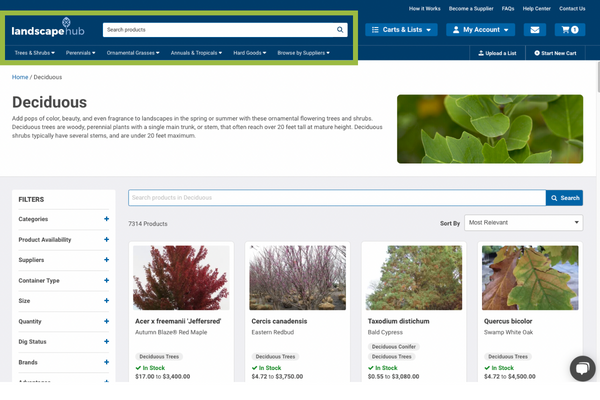
Apply Filters to Your Search
Apply filters to your plant or supplier search by selecting the categories listed below “Filters” on the sidebar panel. Here, you can easily customize and narrow your search by supplier, size, quantity, etc.