You can view and pay invoices by visiting either with the Invoices page or the Order Details page. From there you can submit a payment by credit card or bank account (ACH).
- How to pay through the Invoices Page
- How to pay through the Order Details Page
- Understanding payment method options
How to pay through the Invoices Page
Navigate to the Invoices
You can find the Invoices page under My Account. Or you can visit this link: https://landscapehub.com/invoices.
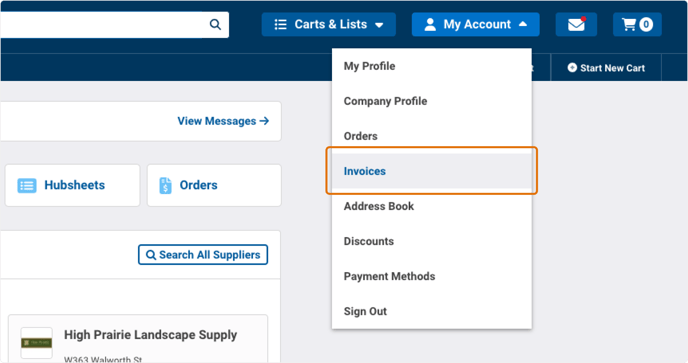
What you can do on the Invoices page
You'll can easily see all Open or Paid invoices for your company. You will be able to search by order name or number, download invoice pdfs, and pay invoices.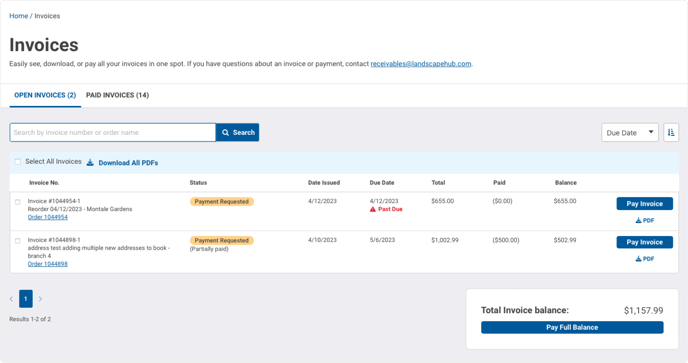
Making a Payment
You can select the 'Pay Invoice' button on the invoice you'd like to pay. This will take you to a form where you can select the payment method and amount.

Making a payment across multiple invoices
Select the invoices you want to pay with the checkboxes on the left. Then, you'll see a button to pay selected invoices on the right side of the screen.
If you want to be the full open balance, you can select the large button at the bottom of the invoice table.
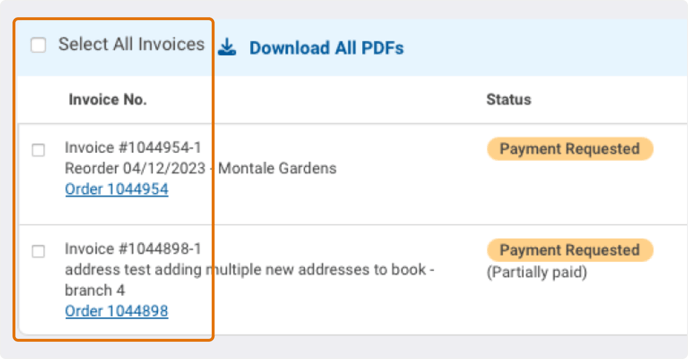
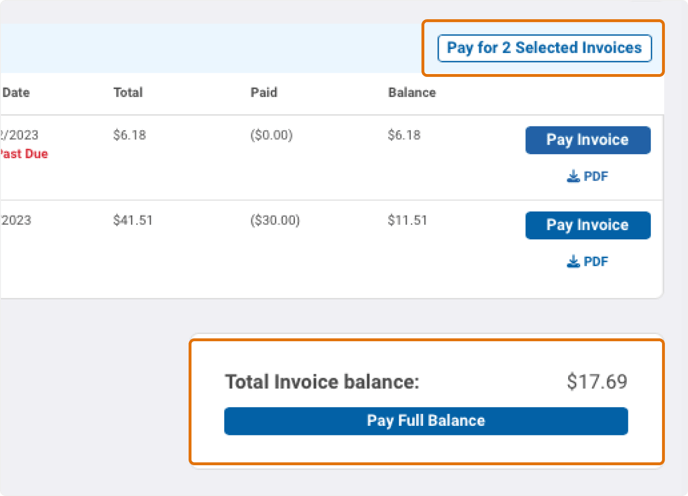
Complete the payment form
Once you select the invoice invoices you want to pay, you'll be taking to a payment form. First select your desired payment method, either credit card or bank account. Then you can select to pay the full amount or a customized amount. With customized account selected, you'll be able to enter the amount you wish to pay.
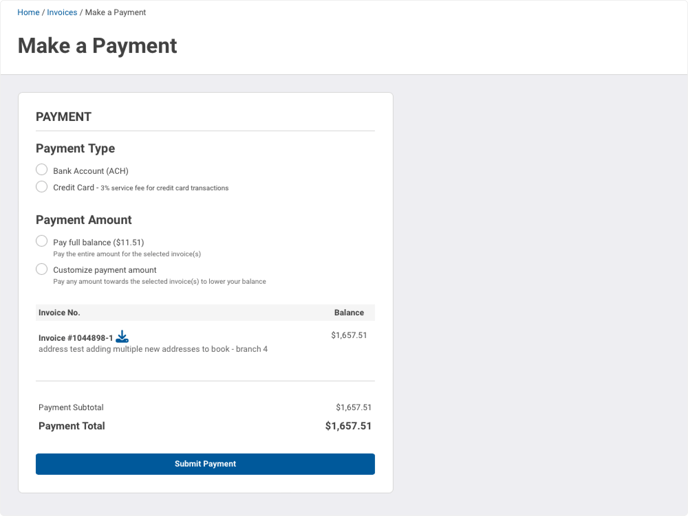
How to pay on the Order Details page
Navigate to the Orders
You can find the Orders page under My Account. Or you can visit this link: https://landscapehub.com/orders.
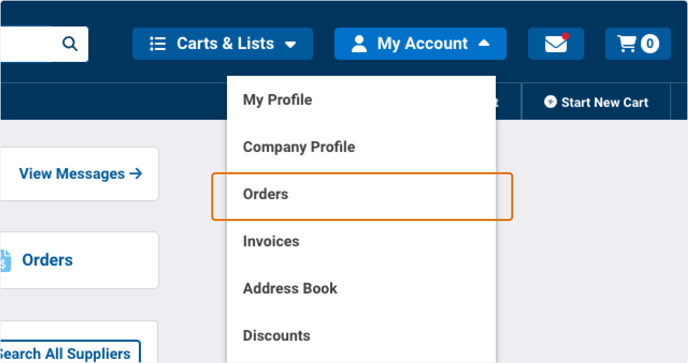
Filter to invoiced orders
You can use the Advanced Filtering option to filter Order Status to see only invoiced order.
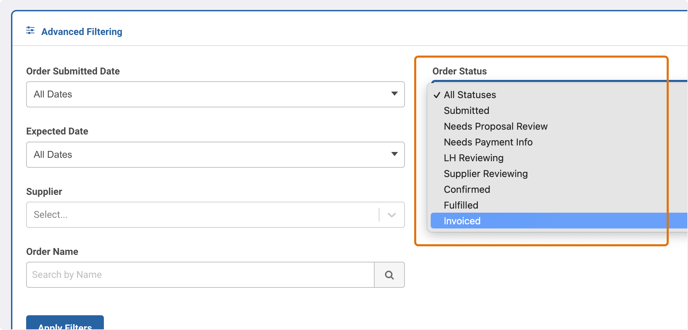
Making a payment
Select the order you wish to pay. If there is an open invoice, you'll see the option to make a payment with either a credit card or bank account (ach). 
Submitting a payment
Once you click Pay Invoice, you'll be able to select your payment method and submit the payment. You will only be able to pay the full amount. If you need pay a custom amount, you should visit the invoices page instead. 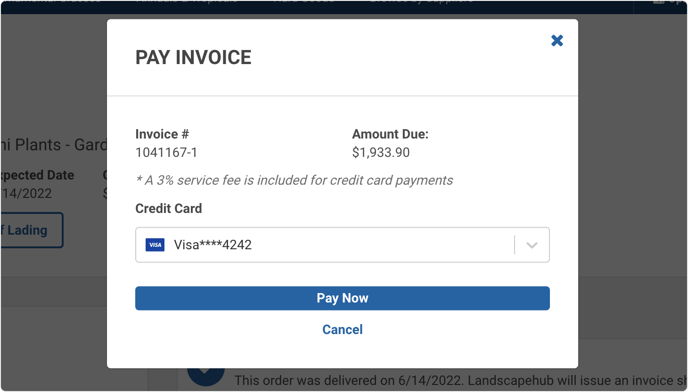
Understand your payment method options
- Pay an invoice with a bank account (ACH)
You can save a bank account while making a payment OR add from the Payment Methods page. This payment options will not incur any services fees BUT it can take a couple days to process. You will see a pending state until the transaction clears. If you have selected bank account (ACH) payment method at checkout, your account will be charged automatically once the order has been fulfilled. - Pay an invoice with a credit card
You can save credit cards while making a payment OR add from the Payment Methods page. Credit card payments will be applied instantly. If you have selected credit card payment method at checkout, you card will be charged automatically once the order has been fulfilled.
Note: Using a credit card to pay an order will result in the added 3% fee. - Pay with paper check
You are able to pay invoices by mailing a paper check. Paper checks can take a long time to process and can be less secure or get lost in the mail. We highlight recommend saving a bank account to your LandscapeHub account instead to ensure a fast and secure payment.
If you need to mail a check, this is the address to use:
LandscapeHub, Inc.
Dept CH 17458
Palatine, IL 60055-7458
