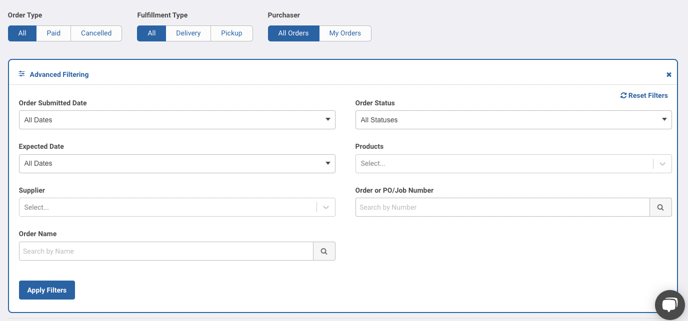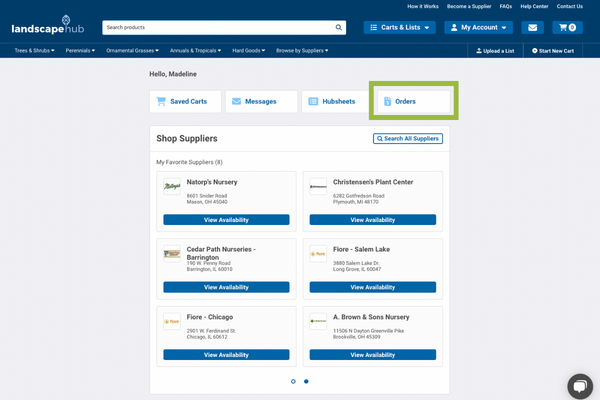- Help Center
- Buying on LandscapeHub
- Managing Orders
Access your Order Dashboard
To access your Orders dashboard, select "Orders” from your homepage.
You can view open, paid, or canceled orders on your Orders Dashboard.
Use Advanced Filtering to filter your orders by submitted date or expected date, supplier, status, products, order/PO number, and order name. You can also export reports with your filters applied. Hit the ‘Export’ button and select the best export option for your needs.