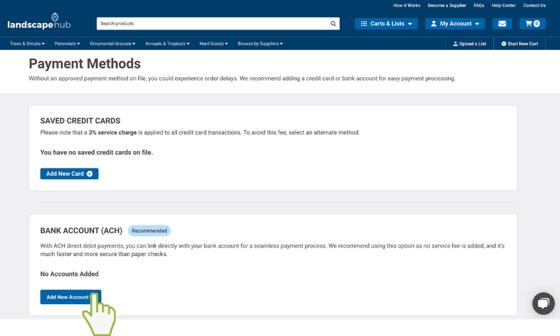How to add your bank account information for ACH payments
You can add your bank information on the Payment Methods page or during the checkout process.
How to add your bank information on the Payment Methods page:
|
1. Access the Payment Methods page 2. Select the "Add New Account" button 3. You will be taken to another page where you can either enter your bank login information or manually enter your routing and account number |

Once you have your bank account information added you will see that the payment method is automatically added during checkout.

How to add your bank information during checkout:
1. Select "Bank Account (ACH)" below the "How would you like to pay" section of the checkout page.
2. You can either enter your bank login information or manually enter your routing and account number.