Table of Contents
💵 Pricing & Discounts
Q: Does it cost anything to create a LandscapeHub account?
No, it's free to create an account and order through LandscapeHub. You do need to be a landscape professional to take advantage of wholesale pricing, so be sure to include an accurate company email and company name at sign up so we can verify your details.
Q: I have a loyalty discount with a supplier. Can I get that discount honored on the Hub?
Most suppliers have agreed to honor their discounts on LandscapeHub, but it can be difficult for them to know which buyers are on our platform. To check to see if your discount is available, visit the Discounts page on the site. You will see any approved discounts for your organization. 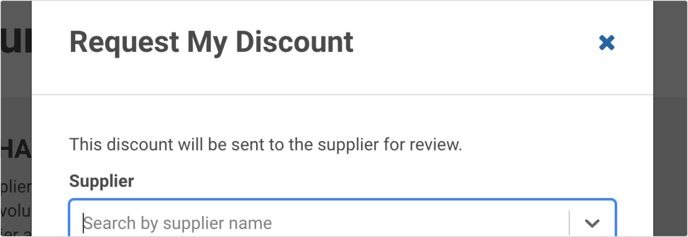 If you have an active loyalty discount with a LandscapeHub supplier, you can request it be added. Select 'Request Discount', select the supplier and the percentage discount, and then submit your request. The supplier will be notified and respond once they confirm their own records. You can always reach out to LandscapeHub if you are unsure about adding your existing discounts.
If you have an active loyalty discount with a LandscapeHub supplier, you can request it be added. Select 'Request Discount', select the supplier and the percentage discount, and then submit your request. The supplier will be notified and respond once they confirm their own records. You can always reach out to LandscapeHub if you are unsure about adding your existing discounts.
👤 Managing My Account
Q: How do I add another user to my company account?
With a LandscapeHub company account, you can add multiple users and they'll have access to all company orders and invoices. Right now, only a LandscapeHub admin can add users to your company account. Simply reach out to support@landscapehub.com and provide the names and emails of any users you would like to add. We'll get you and your team setup right away!
Q: How do I reset my password?
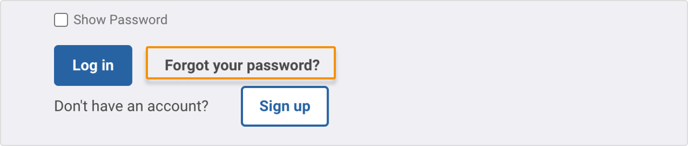 If you are having trouble remembering your password, you'll need to click 'Forgot your password?' on the Login page. You'll be asked to provide your email address associated with your account and we'll send you email instructions on how to reset your password. If you don't receive an email after several minutes, be sure to check your spam folder. If you continue to encounter issues, our support team may be able to help you reset your password.
If you are having trouble remembering your password, you'll need to click 'Forgot your password?' on the Login page. You'll be asked to provide your email address associated with your account and we'll send you email instructions on how to reset your password. If you don't receive an email after several minutes, be sure to check your spam folder. If you continue to encounter issues, our support team may be able to help you reset your password.
🗃️ Orders
Q: When will I hear if my order is confirmed?
Once your cart is submitted, each supplier will review your request and confirm if they can meet your timeline and inventory needs. Expect an email response in 1-2 business days. If you'd prefer to receive a text message or need to add additional recipients, you can adjust your settings in the notifications tab on your profile.
Q: What if I need a same or next day order?
If you need an order faster than 2 business days, you can still place your order. The order will be flagged as RUSH and our team will do their best to make sure the supplier sees and responds to it quickly. If the supplier can’t meet your time request, we’ll work with you to find the items another way.
Q: How do I know the quality of the supplier?
All suppliers on LandscapeHub have been vetted by our team to ensure they are meeting quality standards and following industry best practices. If you’d like to know more about a particular supplier’s practices, reach out to the LandscapeHub team. Suppliers may also have photos in their branch gallery to help provide a sense of their product quality.
Q: What if I’m dissatisfied with the material?
LandscapeHub vets each of our suppliers to ensure we present high quality options, so dissatisfaction with material is rare. However, we are dealing with living material so issues do arise. If you are dissatisfied with material you’ve received, contact the LandscapeHub team as soon as possible and we’ll work with you and the supplier to remedy the situation as best we can.
Q: What do I do if I need to make a change to an order after it's submitted?
If you need to make a change to an order, like a simple date change, you can do this from the Order Details page or The Schedule View. For other changes, like adding or removing material, it's best to reach out to LandscapeHub as soon as possible. We'll follow up with the supplier to make the necessary adjustments and update your order details accordingly. Keep in mind there may be restrictions on changes to orders once material is dug or a delivery is scheduled.
🚚 Logistics
Q: How does freight work?
Many of our suppliers have the ability to deliver material although they may have delivery minimums or only deliver to certain region. Once you submit an order, the supplier will review and let LandscapeHub know if they can handle shipping. If they provide delivery services, they will also add an estimate for the associated freight costs. You'll then receive an email confirmation with the total costs for your order, including the cost of shipping.
If a supplier is unable to deliver, LandscapeHub’s logistics team will work to arrange shipping with one of our 3rd-party freight carriers who have experience handling plant material. Once the logistics team has an estimate, a manager for your account will reach out to approve freight costs and clarify delivery hours and site restrictions. You'll receive a confirmation after your order is booked.
If the estimated costs are beyond your budget, reach out to our team immediately so we can review the order and help find alternate options.
Q: Can I get a freight estimate before I place an order?
 As long as you've previously placed an order with LandscapeHub, you should see a link in your cart to 'Request Freight Estimate'. Once you have your full order added to cart, you can select this link, input a few details about delivery, and submit your request. LandscapeHub's logistic team will review your order details and get you an estimate typically within 24 hours.
As long as you've previously placed an order with LandscapeHub, you should see a link in your cart to 'Request Freight Estimate'. Once you have your full order added to cart, you can select this link, input a few details about delivery, and submit your request. LandscapeHub's logistic team will review your order details and get you an estimate typically within 24 hours.
If you don't see this link or have additional question about freight, please reach out to our team and they will assist you. Contact us at support@landscapehub.com or (312) 601-9986.
💳 Payments
Q: How do I setup credit terms with you?
Setting up credit terms with us is easy, here’s a link to our application.
Once you submit the application, it usually takes 1-2 weeks for us to hear back from your references and get approval. Please ensure the paperwork is completed in full, with Owner's signature to prevent delays. If you have any orders that are set to be picked up before then, you’ll want to make sure you have another method of payment on file.
Q: How do I make a payment?
You can view outstanding invoices on the Invoices page. From here, select the invoices you'd like to pay and click "Pay for selected invoices". You can then choose from one of your saved payment methods to pay by ACH or Credit Card. If you'd prefer to pay by check, the address for payment is listed near the bottom of the invoice.
Please note: Due to increasing incidents of check fraud, we strongly recommend paying directly from the Invoices page, supported by our secure payment processor, Stripe.
If you select Credit Card or ACH payment at checkout, our finance team will process the payment when your invoice is generated. Invoices are not generated until after material has been received,
Back to landscapehub.com
