There are two ways buyers can request their discounts. One would be from their dashboard and selecting the "discounts" tab and the other way would be directly from the supplier branch page. Read on for more detail.
Requesting discount from supplier branch pages:
From any supplier page, select the discounts button and then type in the discount that you currently receive with this supplier offline. They will receive an email notification to review and then respond to the request.
Requesting discount from homepage dashboard:
1. Select "Discounts" on the left sidebar of your homepage.
2. Select the "Request My Discount" button.
3. Search for a supplier by selecting from the drop-down menu or by typing in their name.
4. Fill in the discount amount that you currently receive with that vendor offline.
5 Submit the request and wait for the supplier's response.
Be sure any discounts you request already exist offline
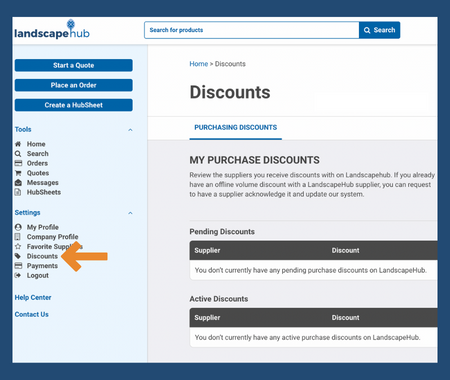
⬇️
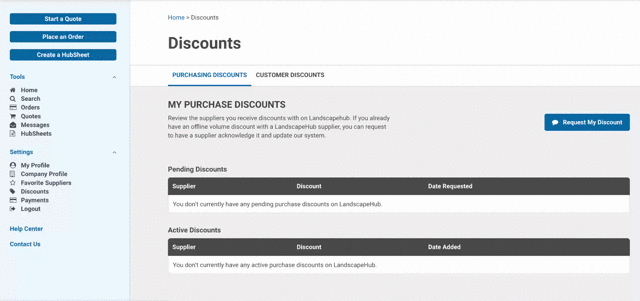
Reach out to our team for more information about discounts by emailing support@landscapehub.com
