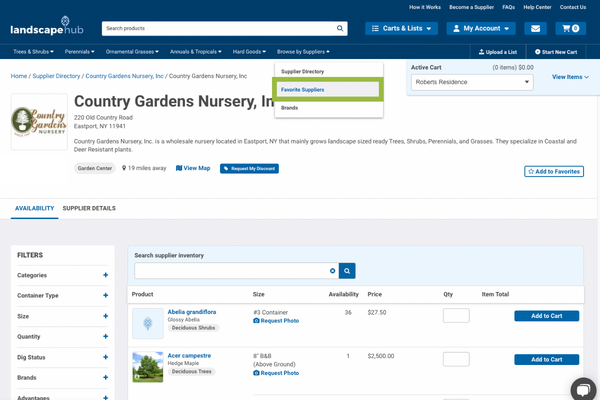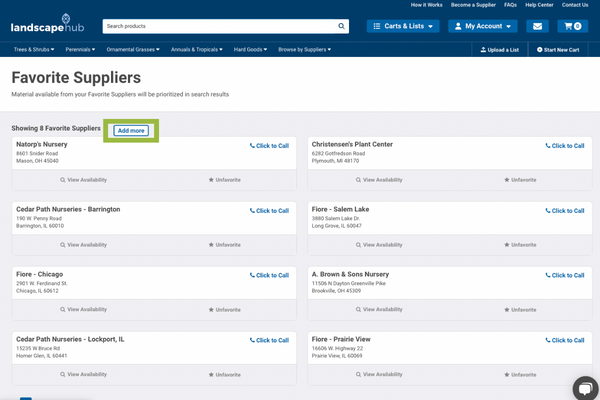We make it easy for you to shop from your favorite suppliers. Add a supplier to your Favorites list from your home dashboard, search for suppliers on the supplier directory, or from a supplier availability page.
Supplier Directory: When searching for a supplier on the Supplier Directory page, select the favorite star to add this supplier to your favorites list.
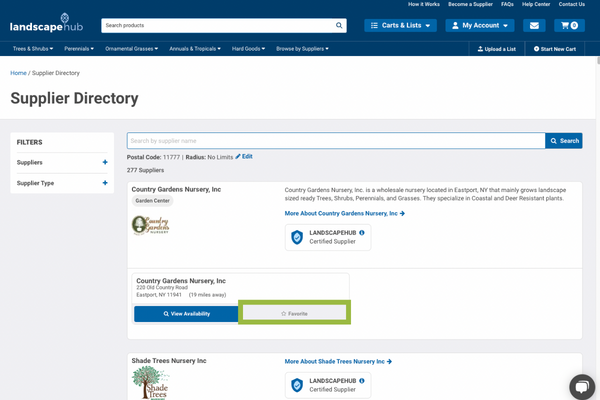
Supplier Availability Page: When shopping from a supplier’s availability page, you can select “Add to Favorites” to add this supplier to your favorites list.
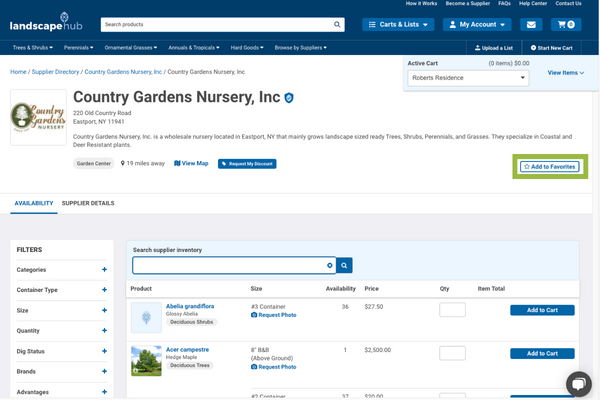
Navigation Bar: Add more favorite suppliers to your favorites list by selecting “Favorite Suppliers” from the "Browse by Suppliers" menu on the navigation bar. You will be taken to a new page where you can select “Add More”. From here you will be taken to the supplier directory where you can search for your favorite suppliers and easily add them to your favorites list.