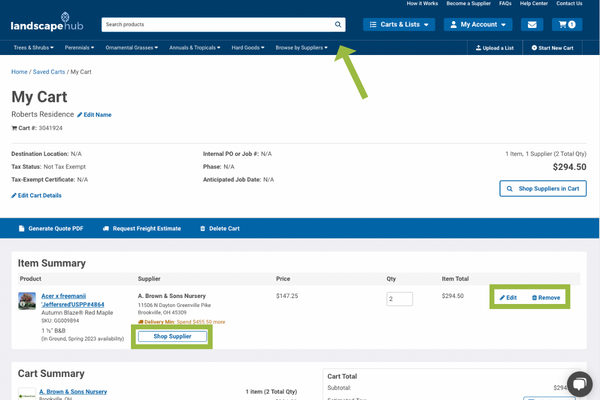- Help Center
- Buying on LandscapeHub
- Building Orders
Access Saved Carts
You can access your saved carts by selecting “Quotes” from the left-hand sidebar. Here you can view all active quotes and make any changes to those quotes.
Access an Existing Cart
- Select "Saved Carts" from the "Carts & Lists" menu
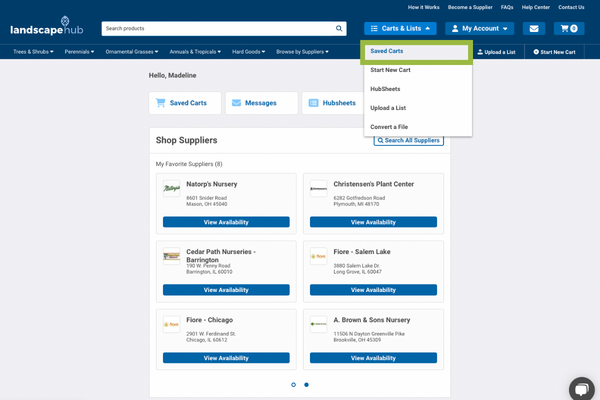
2. Select the “Edit in Cart” button. Here, you can update, change the quantity, delete products, or add new products by searching from the product bar at the top of your page